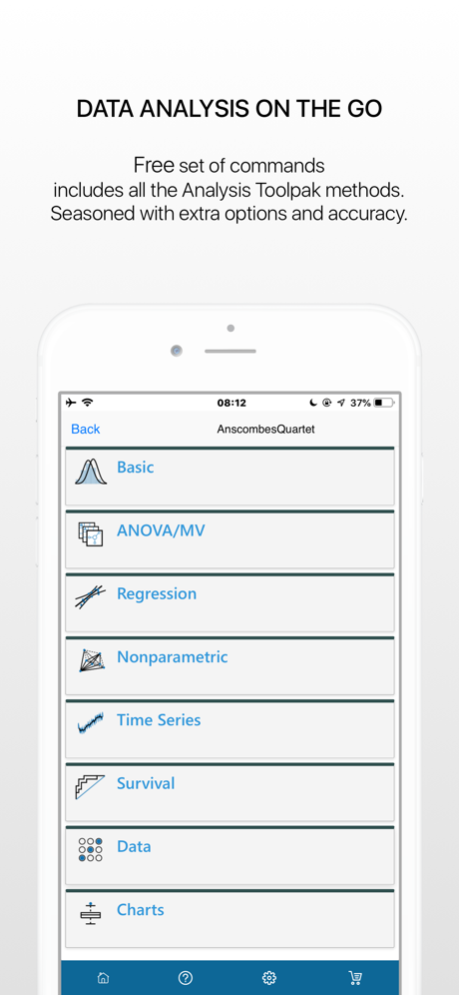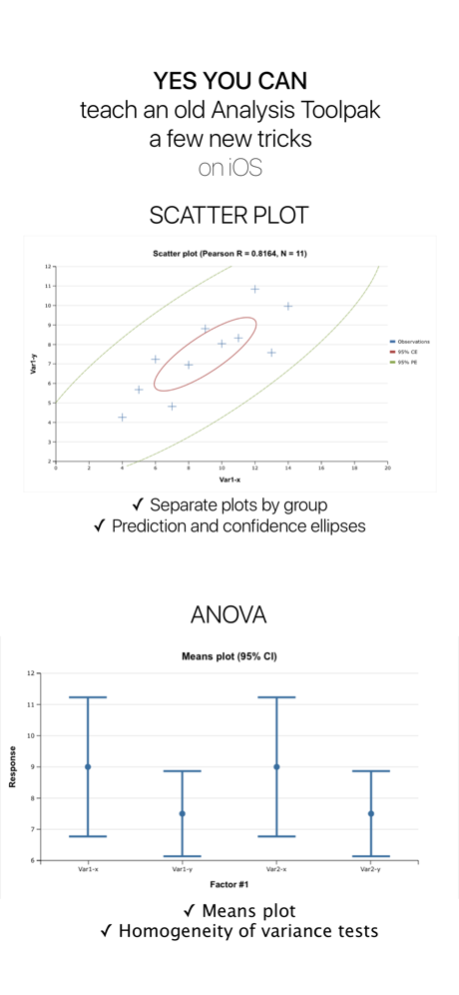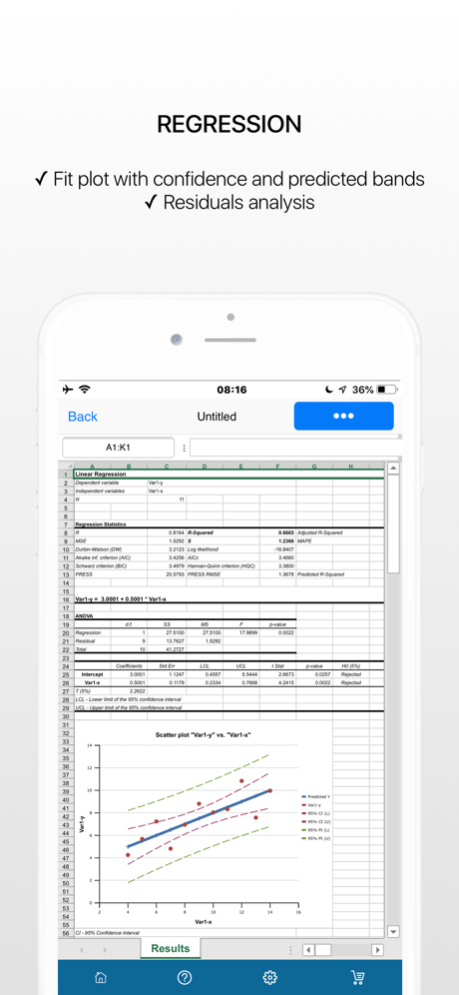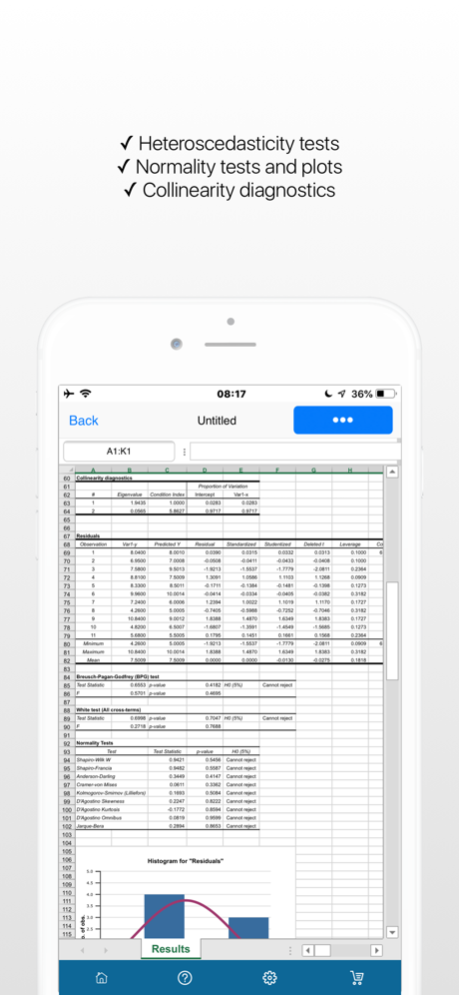StatPlus Statistics & Analysis 7.51
Free Version
Publisher Description
StatPlus allows iOS users to perform various methods of data analysis from the basic to complex analysis, including non-parametric analysis, ANOVA (with post-hoc tests), regression analysis (includes residuals analysis, heteroscedasticity tests, collinearity diagnostics), survival analysis (probit analysis and LD50 calculation, ROC curves analysis and comparison, life tables and Kaplan-Meier), time series analysis (autocorrelation function analysis, unit root tests), quality control (capability analysis, control charts) and other methods and visualizations.
No matter if you are an experienced user migrating from a familiar toolset or a novice exploring the capabilities of the new software on iOS, StatPlus gives you a workspace with a vast array of tools.
DATA SOURCES
Supported formats for import (data and formatting only):
◦ Microsoft Excel ".XLSX" and ".XLS",
◦ OpenOffice/LibreOffice ".ODS" documents,
◦ Text files - comma-separated values ".CSV" and tab-delimited ".TXT"/".TSV"/".TAB".
EXPORT REPORTS AND CHARTS
◦ Reports can be exported as Microsoft Excel documents (charts are supported).
◦ iPad version supports basic chart customizations.
◦ You can also copy a chart as PNG image to any iOS app.
SUBSCRIPTIONS
◦ Free. Even the free tier tools (no paid subscription required) demonstrate qualities typically only available in costly specialized suites – consistency and accuracy of results and reliability. Limited to 250 cases per variable (column). Includes all Excel Analysis Toolpak (Excel ATP) methods with additional options/features.
◦ Pro subscription ("Pro") is an annual (12 months) or monthly subscription that includes over 50 analysis methods, particularly all basic statistics, ANOVA and regression commands, charts and quality control tools. Also includes ability to export reports.
◦ Premium subscription ("Premium") is an annual (12 months) or monthly subscription that combines all the Pro subscription features with advanced features, including all time series and survival analysis methods.
Paid subscription will be charged to iTunes Account at confirmation of purchase. The subscription will automatically renew unless cancelled at least 24 hours before the end of the current period. Subscription may be managed and auto-renewal disabled via your App Store Account Settings after the purchase. Once purchased, the subscription cannot be cancelled during the active subscription period. Any unused portion of a free trial period, if offered, will be forfeited when the user purchases a subscription to that publication, where applicable.
Apr 25, 2021
Version 7.51
* Data analysis core fixes.
* Command options are automatically saved (like in the desktop app).
* Improved commands list dialog.
* Version adjusted to match the desktop app core.
About StatPlus Statistics & Analysis
StatPlus Statistics & Analysis is a free app for iOS published in the Office Suites & Tools list of apps, part of Business.
The company that develops StatPlus Statistics & Analysis is AnalystSoft Inc.. The latest version released by its developer is 7.51.
To install StatPlus Statistics & Analysis on your iOS device, just click the green Continue To App button above to start the installation process. The app is listed on our website since 2021-04-25 and was downloaded 1 times. We have already checked if the download link is safe, however for your own protection we recommend that you scan the downloaded app with your antivirus. Your antivirus may detect the StatPlus Statistics & Analysis as malware if the download link is broken.
How to install StatPlus Statistics & Analysis on your iOS device:
- Click on the Continue To App button on our website. This will redirect you to the App Store.
- Once the StatPlus Statistics & Analysis is shown in the iTunes listing of your iOS device, you can start its download and installation. Tap on the GET button to the right of the app to start downloading it.
- If you are not logged-in the iOS appstore app, you'll be prompted for your your Apple ID and/or password.
- After StatPlus Statistics & Analysis is downloaded, you'll see an INSTALL button to the right. Tap on it to start the actual installation of the iOS app.
- Once installation is finished you can tap on the OPEN button to start it. Its icon will also be added to your device home screen.